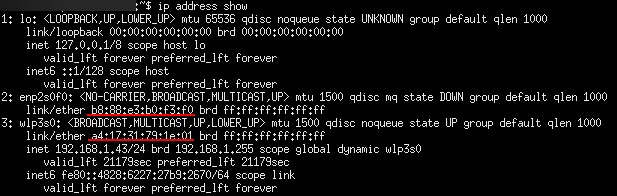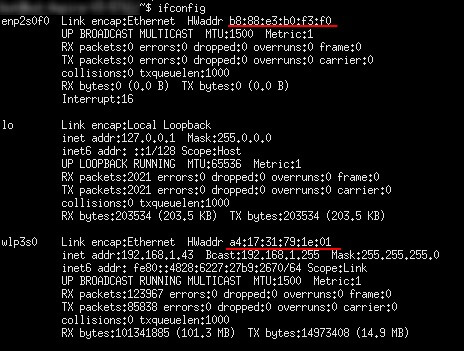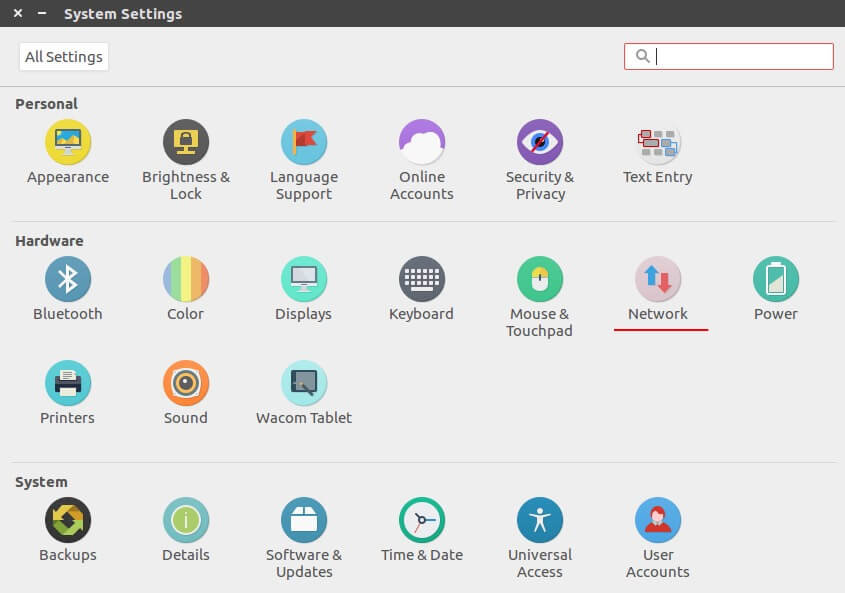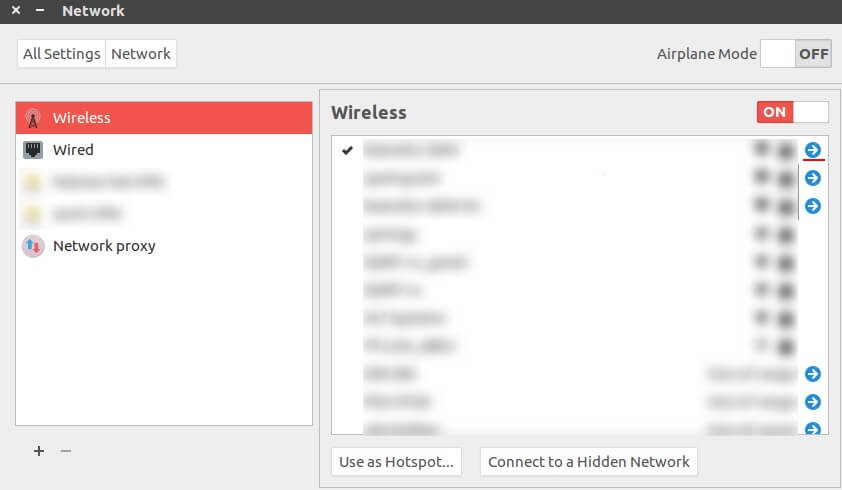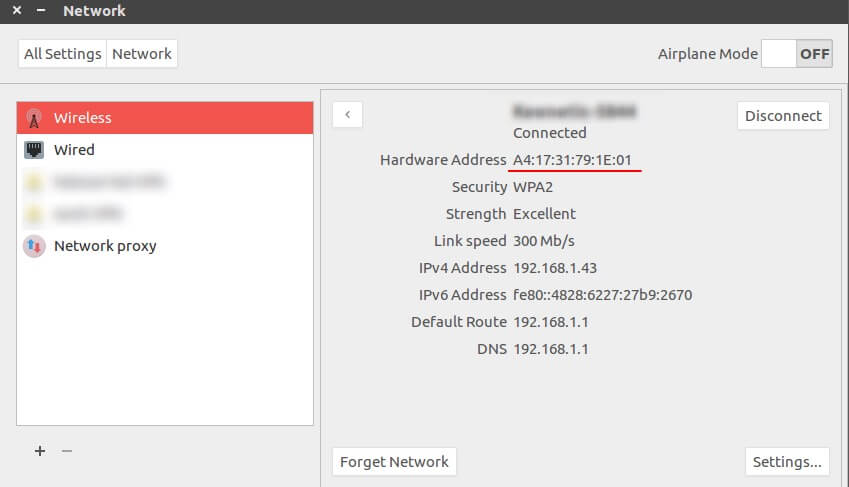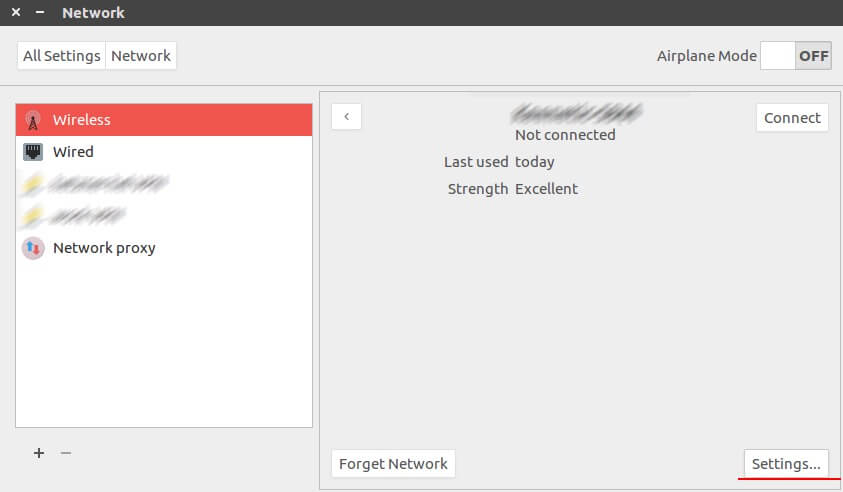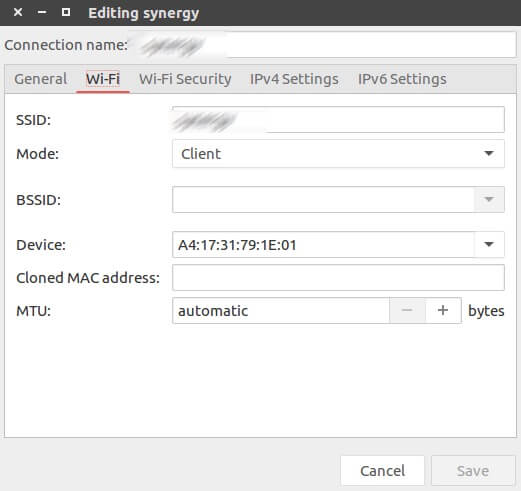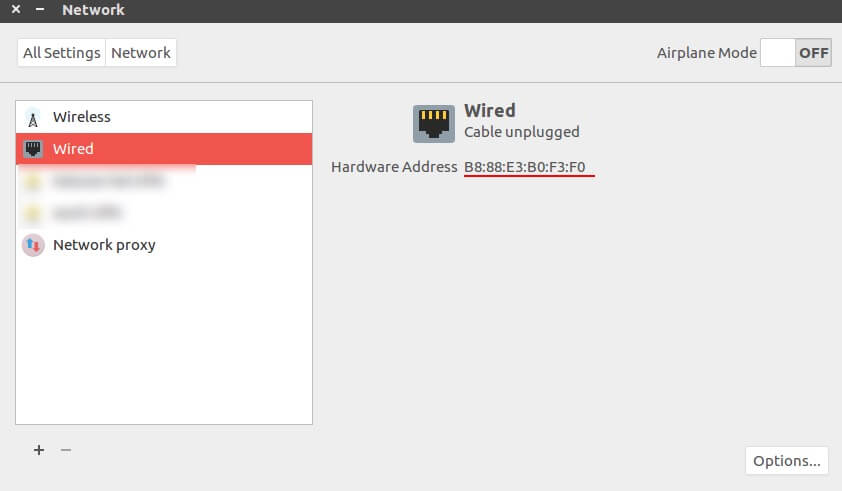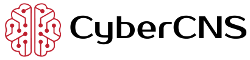You can do so by executing one of these commands.
$ ifconfig
enp2s0f0 Link encap:Ethernet HWaddr b8:88:e3:b0:f3:f0
UP BROADCAST MULTICAST MTU:1500 Metric:1
RX packets:0 errors:0 dropped:0 overruns:0 frame:0
TX packets:0 errors:0 dropped:0 overruns:0 carrier:0
collisions:0 txqueuelen:1000
RX bytes:0 (0.0 B) TX bytes:0 (0.0 B)
Interrupt:16
lo Link encap:Local Loopback
inet addr:127.0.0.1 Mask:255.0.0.0
inet6 addr: ::1/128 Scope:Host
UP LOOPBACK RUNNING MTU:65536 Metric:1
RX packets:1969 errors:0 dropped:0 overruns:0 frame:0
TX packets:1969 errors:0 dropped:0 overruns:0 carrier:0
collisions:0 txqueuelen:1000
RX bytes:198134 (198.1 KB) TX bytes:198134 (198.1 KB)
wlp3s0 Link encap:Ethernet HWaddr a4:17:31:79:1e:01
inet addr:192.168.1.43 Bcast:192.168.1.255 Mask:255.255.255.0
inet6 addr: fe80::4828:6227:27b9:2670/64 Scope:Link
UP BROADCAST RUNNING MULTICAST MTU:1500 Metric:1
RX packets:111214 errors:0 dropped:0 overruns:0 frame:0
TX packets:76742 errors:0 dropped:0 overruns:0 carrier:0
collisions:0 txqueuelen:1000
RX bytes:87608671 (87.6 MB) TX bytes:13789254 (13.7 MB)
$ ip address show
1: lo: <LOOPBACK,UP,LOWER_UP> mtu 65536 qdisc noqueue state UNKNOWN group default qlen 1000
link/loopback 00:00:00:00:00:00 brd 00:00:00:00:00:00
inet 127.0.0.1/8 scope host lo
valid_lft forever preferred_lft forever
inet6 ::1/128 scope host
valid_lft forever preferred_lft forever
2: enp2s0f0: <NO-CARRIER,BROADCAST,MULTICAST,UP> mtu 1500 qdisc mq state DOWN group default qlen 1000
link/ether b8:88:e3:b0:f3:f0 brd ff:ff:ff:ff:ff:ff
3: wlp3s0: <BROADCAST,MULTICAST,UP,LOWER_UP> mtu 1500 qdisc noqueue state UP group default qlen 1000
link/ether a4:17:31:79:1e:01 brd ff:ff:ff:ff:ff:ff
inet 192.168.1.43/24 brd 192.168.1.255 scope global dynamic wlp3s0
valid_lft 21562sec preferred_lft 21562sec
inet6 fe80::4828:6227:27b9:2670/64 scope link
valid_lft forever preferred_lft forever