How to recognise a VMware's virtual machine by its MAC address?
Summary
| # | Range or Prefix | Vendor | Virtual Machine |
|---|---|---|---|
| 1 | 00:50:56 | VMWare | VMware vSphere, VMware Workstation, VMware ESX Server |
| 2 | 00:50:56:80:00:00 → 00:50:56:BF:FF:FF | VMWare | VMware vSphere managed by vCenter Server |
| 3 | 00:0C:29 | VMWare | Standalone VMware vSphere, VMware Workstation, VMware Horizon |
| 4 | 00:05:69 | VMWare | VMware ESX, VMware GSX Server |
| 5 | 00:1C:14 | VMWare | VMWare |
OUIs registered by VMWare, Inc
There are 4 OUIs registered by VMware, Inc:
| OUI |
Assignment Type |
|---|---|
| 00:50:56 | MA-L |
| 00:1C:14 | MA-L |
| 00:0C:29 | MA-L |
| 00:05:69 | MA-L |
Detection Rule 1
Affects products: VMware vSphere, VMware Workstation, VMware ESX Server
Signature: OUI is 00:50:56
Conditions
When the administrator assigns the MAC address manually to a virtual machine, this OUI prefix is set automatically. The last 3 octets should be set manually.
However, administrators can set any MAC address to their virtual machines.
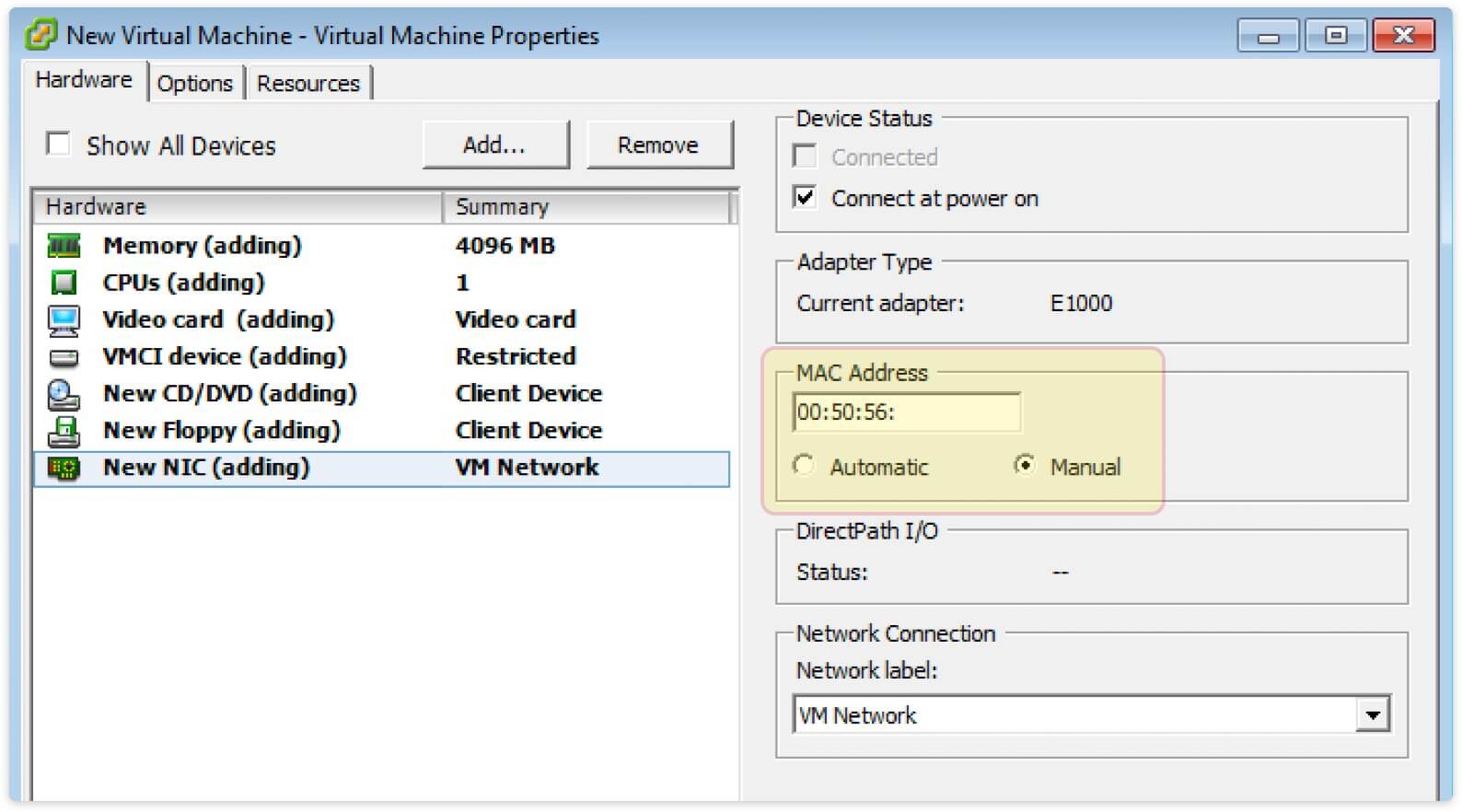
References
- Official Documentation: Setting a Static MAC Address to a Virtual Machine for VMware vSphere 6.7
- Official Documentation: VMware ESX Server 1.5 User’s Manual
- VM Ware Communities Forum
- Hey VM, What's Your Hypervisor?
Example MACs generated
- 00:50:56:11:22:33
- 00:50:56:12:23:34
- 00:50:56:33:A1:BB
Tested on
- VMware vSphere 5.5, standalone
- VMware VMware Workstation 15
Detection Rule 2
Affects products: VMware vSphere managed by vCenter Server
Signature: MAC address belongs to the range [00:50:56:80:00:00; 00:50:56:BF:FF:FF]
Conditions
According to the VMware OUI allocation scheme, a MAC address has the format of 00:50:56:XX:YY:ZZ, where 00:50:56 represents the VMware OUI, XX is calculated as (80 + vCenter Server ID), and YY and ZZ are random two-digit hexadecimal numbers.
Based on this scheme, we can determine the vCenter Server Unique ID, from the servers' MAC address:
- Take the 4th octet: for 00:50:56:97:12:34, it would be 97
- Subtract 0x80: 0x97 - 0x80 = 0x17
- Rebase it from Base-16 to to Base-10. In our example, it would be 0x17 → 23
- vCenter Server Unique ID = 23
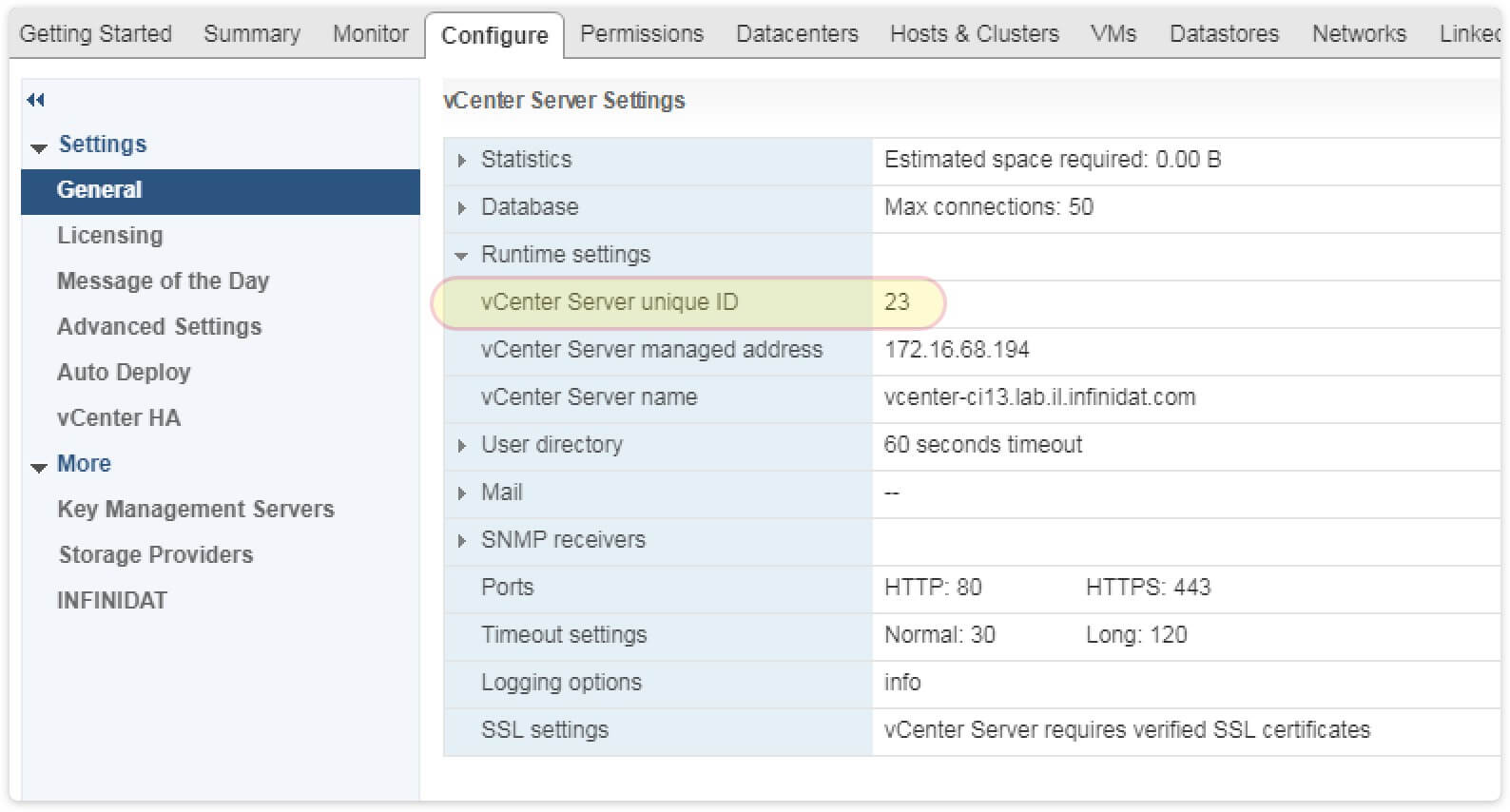
References
Example MACs generated
- 00:50:56:A5:12:34
- 00:50:56:A5:A0:12
- 00:50:56:90:A4:BA
Tested on
- vCenter Server 5.5, 6.5
Detection Rule 3
Affects products: Standalone VMware vSphere, VMware Workstation, VMware Horizon
Signature: OUI is 00:0C:29
Conditions
According to the VMware OUI allocation scheme, the hypervisor generates MAC addresses that consists of the VMware OUI 00:0C:29 and the last three octets of the virtual machine UUID in hexadecimal format. The virtual machine UUID is based on a hash calculated by using the UUID of the ESXi physical machine and the path to the configuration file (.vmx) of the virtual machine.
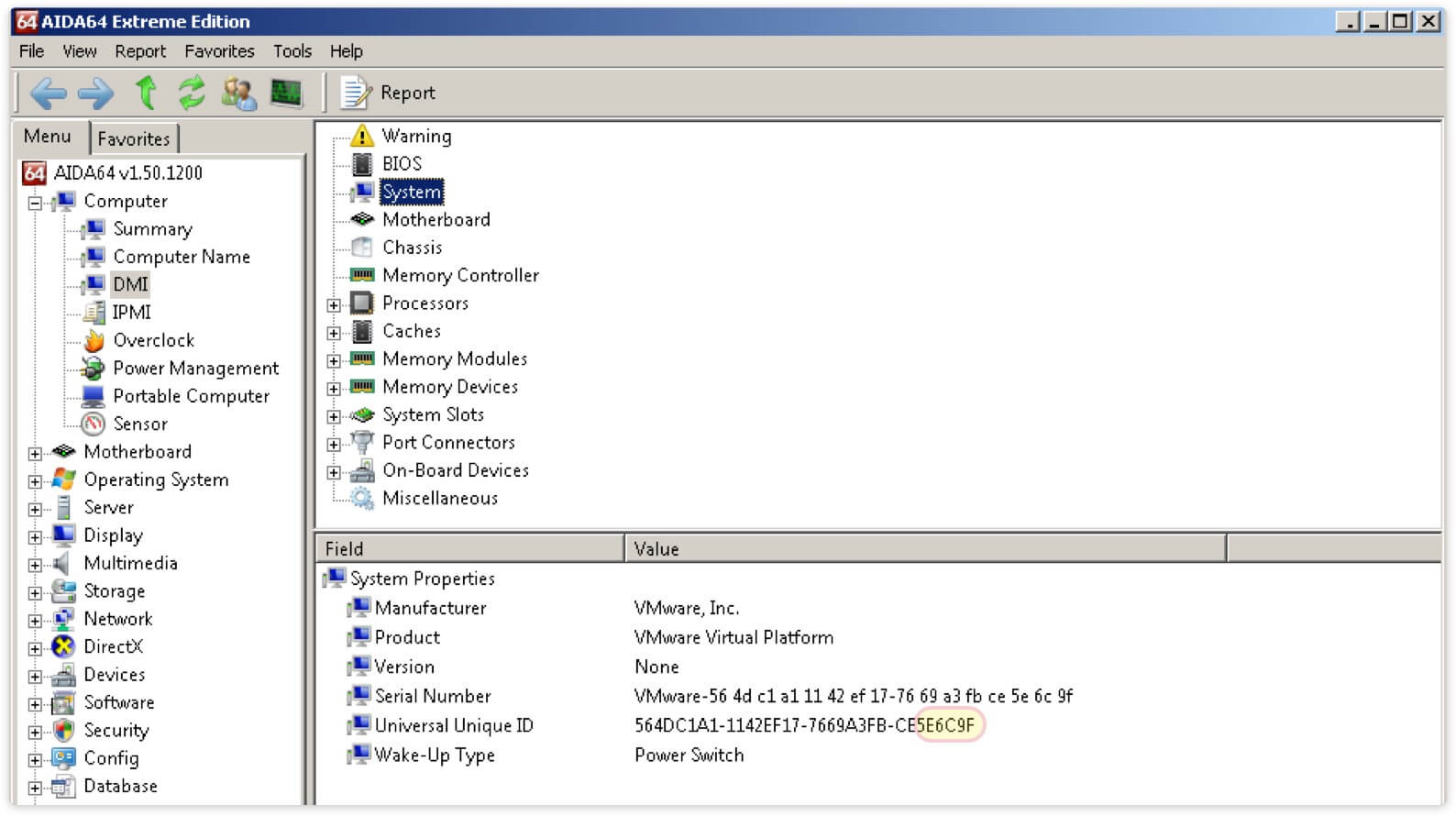
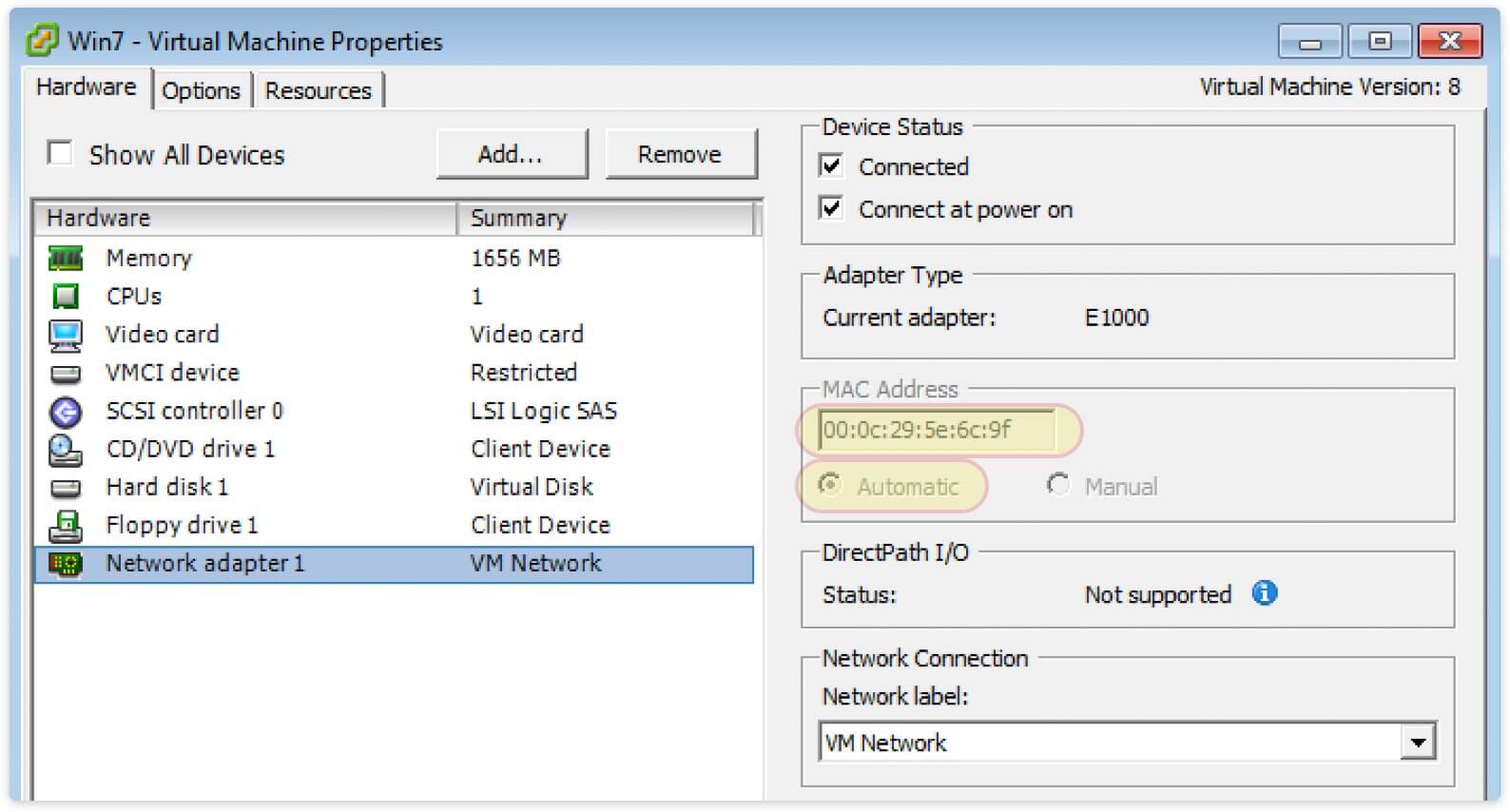
References
- Official Documentation: MAC Address Generation on ESXi Hosts VMware vSphere 6.7
- Official Documentation: Maintaining and Changing MAC Addresses for Virtual Machines for VMware Workstation Pro 15
- Official Documentation: Specify a MAC Address Range for VMware Horizon FLEX
Example MACs generated
- 00:0C:29:4E:C6:49
- 00:0C:29:49:92:99
- 00:0C:29:5C:F3:BA
Tested on
- vSphere 5.5, 6.5, VMware Workstation 15
Detection Rule 4
Affects products: Outdated VMWare solutions: VMware ESX, VMware GSX Server
Signature: OUI is 00:05:69
Conditions
According to the VMware OUI allocation scheme, the hypervisor generates MAC addresses that consists of the VMware OUI 00:05:69 and the last three octets generated by the following algorithm:
- The first 16 bits are set to the same values as the last 16 bits of the console operating system’s primary IP address.
- The final eight bits of the MAC address are set to a hash value based on the name of the virtual machine’s configuration file.
For example, if a machine's IP address was 192.34.14.81 (or in hex, 0xc0220e51) and the configuration file was hashed to the value of 95, the MAC address would have the following value: 00:05:69:0e:51:95
References:
Example MACs generated
- 00:05:69:0e:51:95
Detection Rule 5
Affects products: VMware products
Signature: OUI is 00:1C:14
References:
Example MACs generated
- 00:1C:14:00:11:22
Virtual Machine’s MAC ranges
Trusted by the following companies




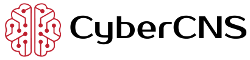
and many more...
Download an exhaustive MAC Address Vendor Database for your educational, business or enterprise needs.
Our database comes in the following forms: JSON, CSV, XML, Cisco vendorMacs.xml for maximum compatibility and fast integration into existing systems. The API version is also available.