Frequently asked questions
How to recognise a vendor by multicast MAC address?
Although multicast MAC addresses don't usually belong to any vendor, they may be used by the companies who own their unicast neighbors. Typically, such addresses are used for various reserved purposes, within custom protocols or equipment. Change the least significant bit of the most significant octet to 0 in order to get the corresponding unicast OUI - and you will know the vendor. Note that the mechanics described might not work for all the multicast OUIs.
Here is a table of some multicast-unicast OUI twins we discovered:
| Multicast OUI |
Unicast OUI |
|---|---|
| 01:00:5E | 00:00:5E |
| 01:00:0C | 00:00:0C |
| 01:00:1D | 00:00:1D |
| 01:00:3C | 00:00:3C |
| 01:00:5E | 00:00:5E |
| 01:00:10 | 00:00:10 |
| 01:00:81 | 00:00:81 |
| 01:0E:CF | 00:0E:CF |
| 01:1B:19 | 00:1B:19 |
| 01:19:A7 | 00:19:A7 |
| 01:20:25 | 00:20:25 |
| 01:80:24 | 00:80:24 |
| 01:80:C2 | 00:80:C2 |
| 01:DD:00 | 00:DD:00 |
| 01:DD:01 | 00:DD:01 |
| 09:00:0D | 08:00:0D |
| 09:00:1E | 08:00:1E |
| 09:00:02 | 08:00:02 |
| 09:00:2B | 08:00:2B |
| 09:00:4C | 08:00:4C |
| 09:00:4E | 08:00:4E |
| 09:00:6A | 08:00:6A |
| 09:00:07 | 08:00:07 |
| 09:00:7C | 08:00:7C |
| 09:00:09 | 08:00:09 |
| 09:00:26 | 08:00:26 |
| 09:00:39 | 08:00:39 |
| 09:00:56 | 08:00:56 |
| 09:00:77 | 08:00:77 |
| 09:00:87 | 08:00:87 |
| AB:00:04 | AA:00:04 |
Trusted by the following companies




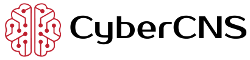
and many more...
Download an exhaustive MAC Address Vendor Database for your educational, business or enterprise needs.
Our database comes in the following forms: JSON, CSV, XML, Cisco vendorMacs.xml for maximum compatibility and fast integration into existing systems. The API version is also available.
The data was just refreshed